
MyHealth
What is MyHealth?
Welcome to MyHealth - your gateway to streamlined, hassle-free pediatric healthcare at Clackamas & Oregon Pediatrics. With MyHealth, you can easily schedule appointments, have a direct line to your child's provider, access vital test results and medical records, and request prescription refills, all from the comfort of your home.
Why use MyHealth?
Schedule Appointments
Enjoy the convenience of booking appointments for your child with just a few clicks. Your child's health is now at your fingertips.
Chat With Your Provider
Have questions or concerns? Connect with your pediatrician through secure messaging, getting answers when you need them.
Access Test Results
Stay informed about your child's health by easily accessing test results, fostering peace of mind.
View Medical Records
Effortlessly review your child's medical history, making informed decisions about their care.
Refill Medications
Refill prescriptions without the hassle - it's quick, simple, and convenient. Your child's well-being just got easier to manage.

Access MyHealth
Click below to access the online portal or download the app (iOS and Android).
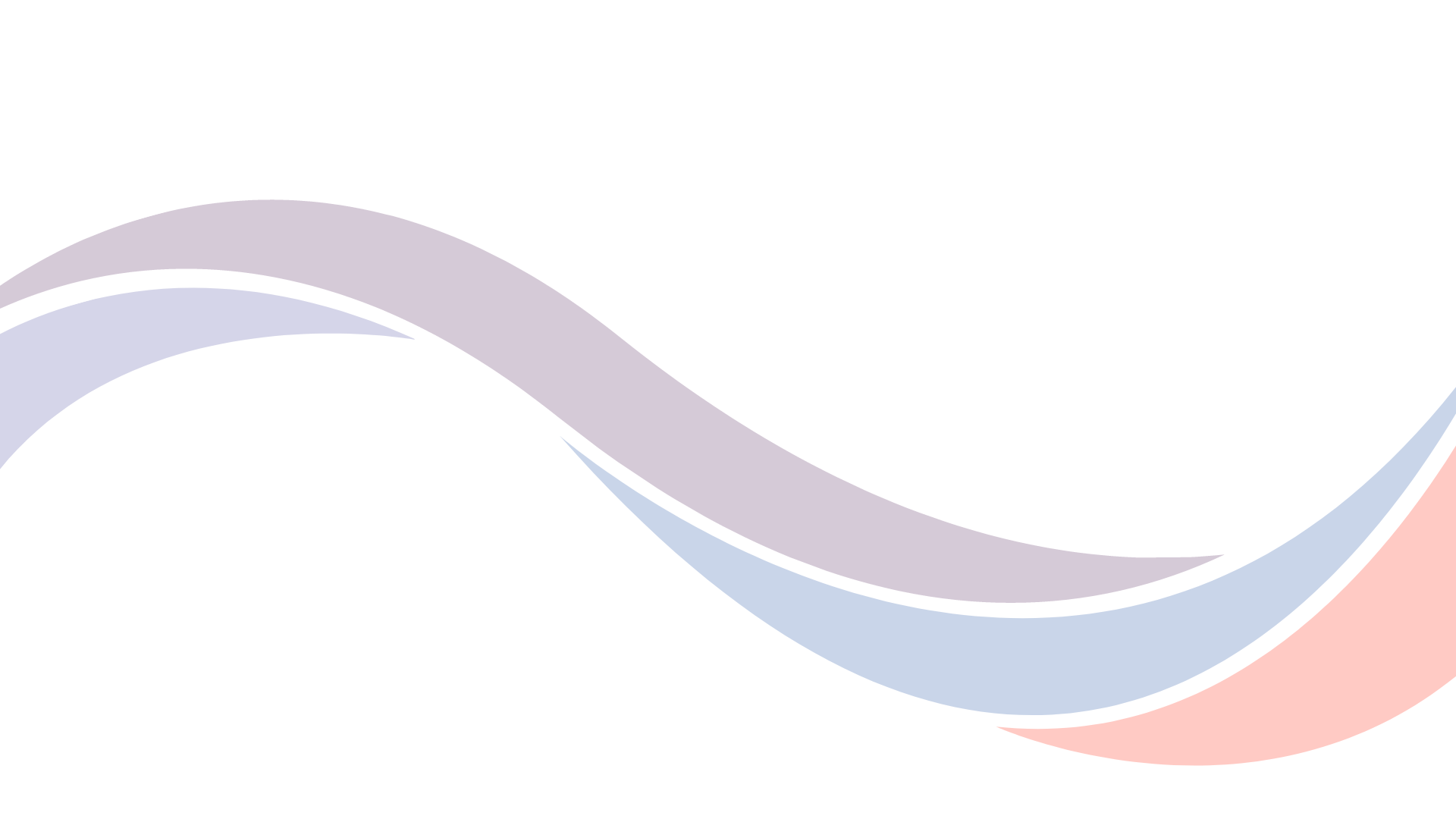
FAQs
-
We’re happy to help you with this! Scheduling an appointment is fairly easy. Follow these steps to set up a visit:
Go to Find Care > Schedule an Appointment.
Choose the provider or appointment type you want and select an appointment time that works for you.
-
Currently, appointments can only be scheduled with the Primary Care Provider or a provider the patient has previously seen.
-
Parents, legal guardians, healthcare representatives, and foster parents can submit a request for proxy access to a patient’s MyHealth account. If a patient is 14 years or older, they have the right to privacy for their own account and must approve the request for another party to review their records.
A proxy can see the patient’s medical records, immunizations, and test results. They can also message their care team and schedule appointments for them.
Please complete our MyHealth Proxy Form (available in English or Spanish).
It’s important to note that proxy access to a patient’s MyHealth account is automatically disabled on two occasions:
The patient’s 14th birthday. Oregon law gives teens the right to privacy over their health information once they turn 14. Proxy access can be re-enabled with the patient’s consent.
The patient’s 18th birthday. Adults have the right to privacy over their health information. Proxy access can be re-enabled with their consent.
To re-enable proxy access, complete the request form, or if you have additional questions, please call one of our locations or complete our online form.
-
No worries! Simply do the following:
Login to MyHealth
Go to My Record > Visits.
Select the appointment you want to cancel or reschedule from the “Upcoming Visits” list.
If you want to cancel the appointment, click Cancel appointment, enter any comments, and click Confirm cancellation.
If you want to reschedule the appointment, click Reschedule appointment and select a new appointment time that works for you.
If you are unable to cancel or reschedule the appointment, please contact one of our locations for further support.
-
Please complete our Release of Health Information form.
If you have any questions regarding completing the form, please contact one of our locations or fill out our online form.
-
To review the insurance information we have on file, go to Insurance > Insurance Summary. On that page, you can update the patient’s coverage, replace insurance card photos, remove coverage, or add new coverage.





